Here is a step by step guide on how to switch Minecraft version.
Step 1: Click "Installations"
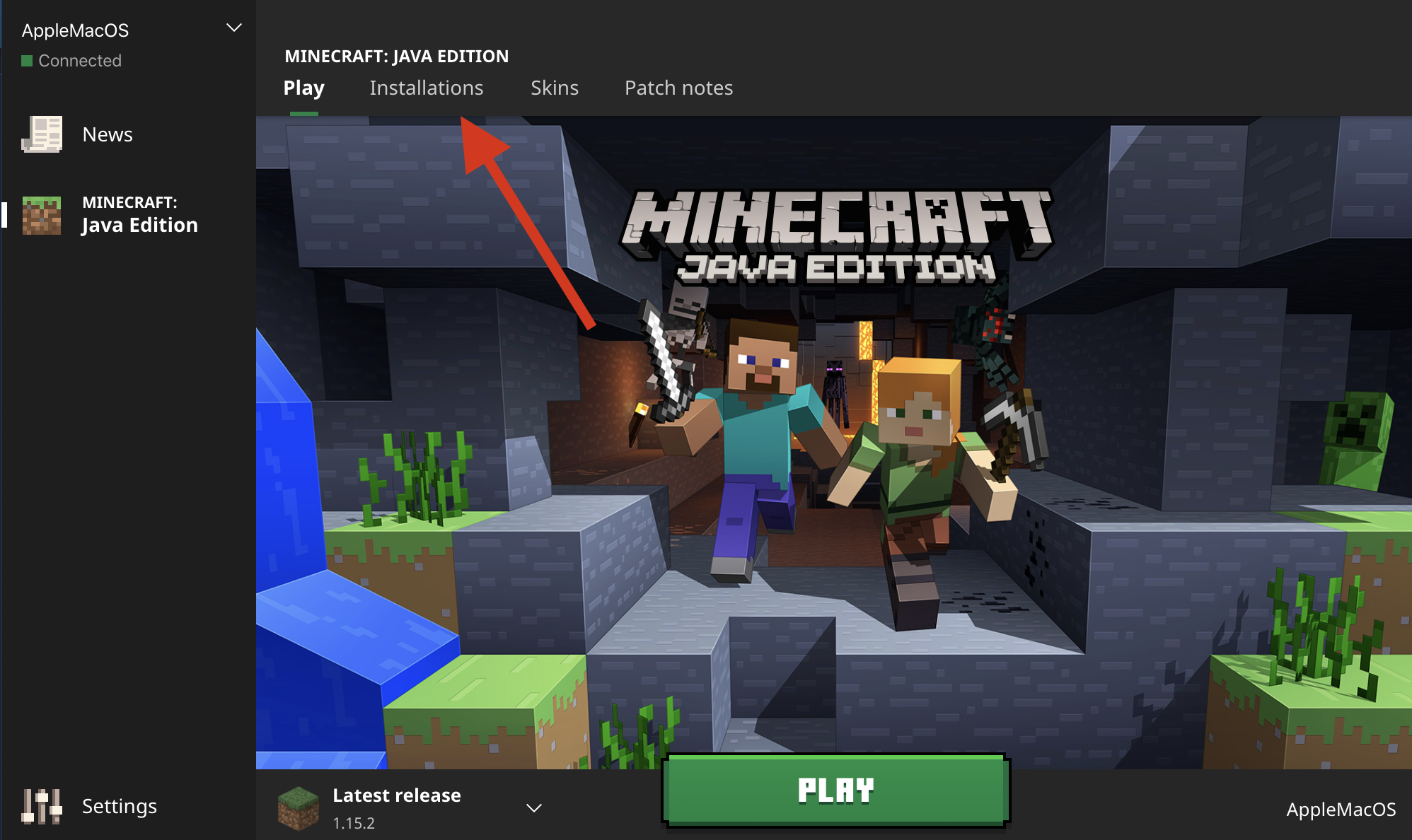
Step 2: Click "New installation"
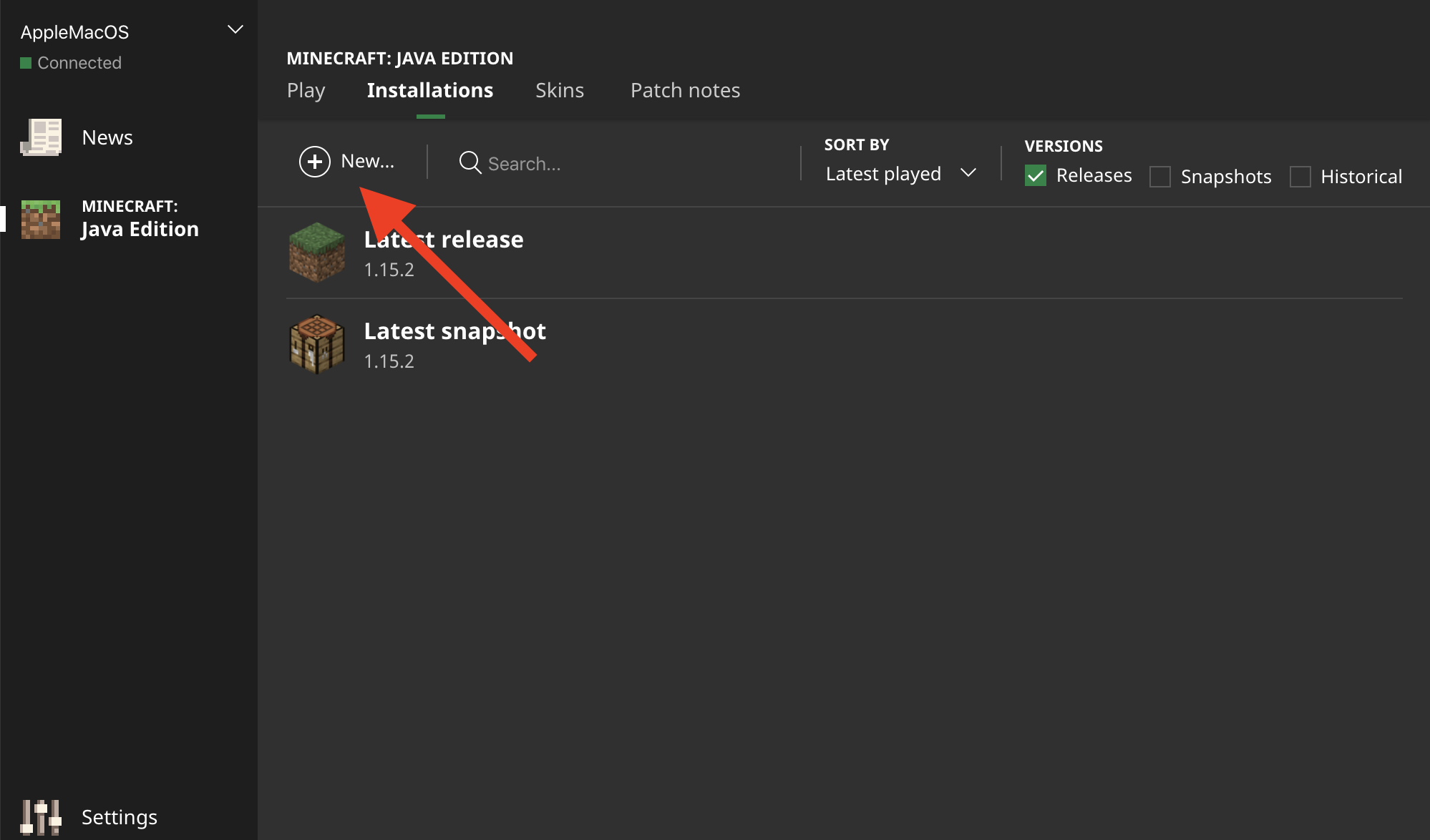
Step 3: For the name you can put anything you want. Click version and then scroll down until you find the version of Minecraft you want to use and click it. And then click "Create" at the bottom right.
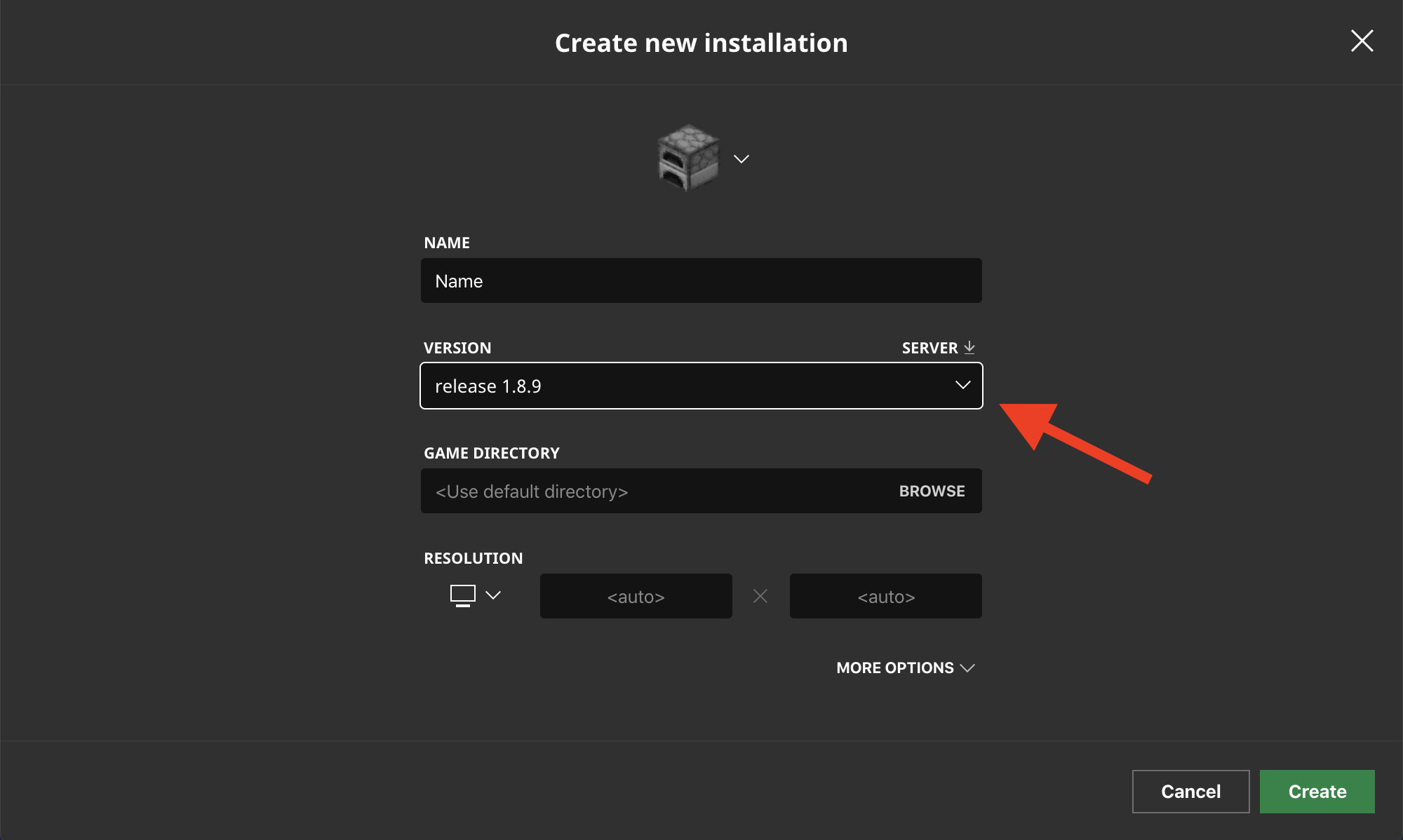
Step 4: Go back to the "Play" section and click on the version selector to the left of the "Play" button then click the Minecraft version you just created. You can now launch Minecraft like you normally do. Enjoy!
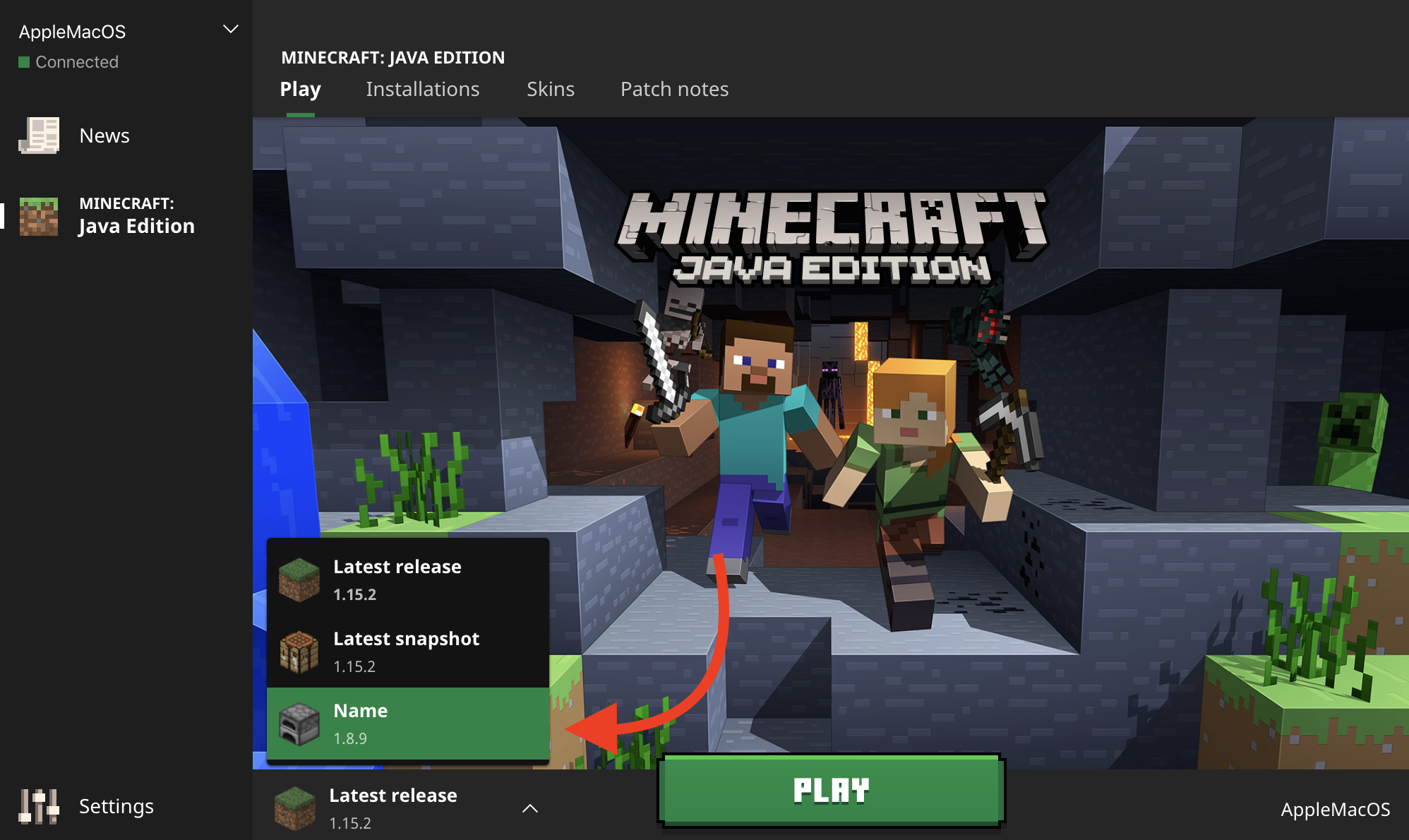
Step 1: Click "Installations"
Step 2: Click "New installation"
Step 3: For the name you can put anything you want. Click version and then scroll down until you find the version of Minecraft you want to use and click it. And then click "Create" at the bottom right.
Step 4: Go back to the "Play" section and click on the version selector to the left of the "Play" button then click the Minecraft version you just created. You can now launch Minecraft like you normally do. Enjoy!