This thread will show you how you can download/save your plot!
Download your plot:
1. Login to the server (IP: mc.applepvp.net)
2. Join the IslandPlot server with the command /server creative
3. Go to your plot with the command /plot home
4. Once you're at your plot you can run the command /plot download
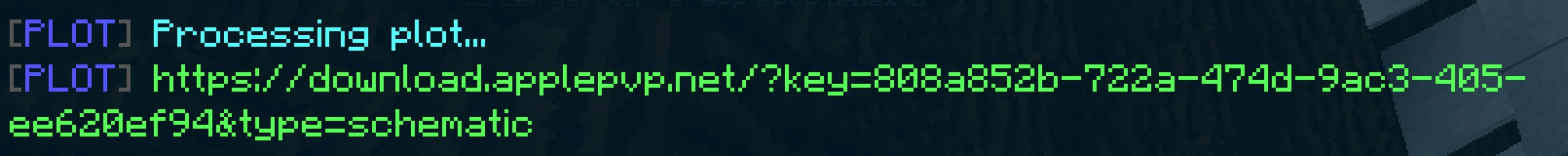
If the command is successful you will get a link that you can open and the download should automatically start, if it doesn't start downloading automatically you can click "Click here if your download doesn't start automatically".
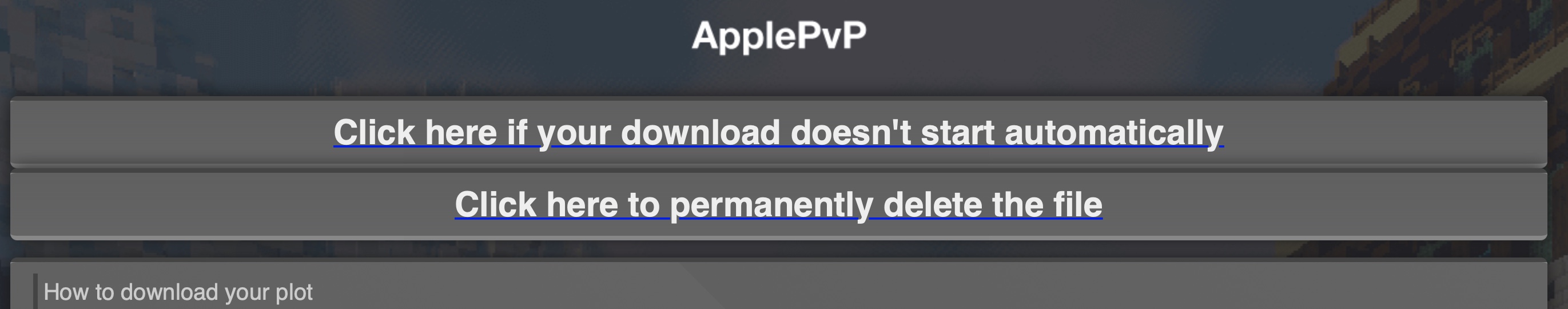
And that's all you have to do to download your plot! You should now have a schematic file of your plot.
Save your plot:
1. Login to the server (IP: mc.applepvp.net)
2. Join the IslandPlot server with /server creative
3. Go to your plot with the command /plot home
4. Once you're at your plot you can run the command /plot save
If successful you should get the following message and your plot will now be saved! Keep reading if you want to know how to restore a plot save.
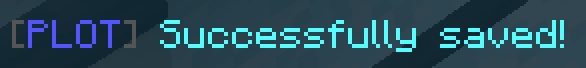
You can run /plot load to see a list of plot saves that you have for your plot.
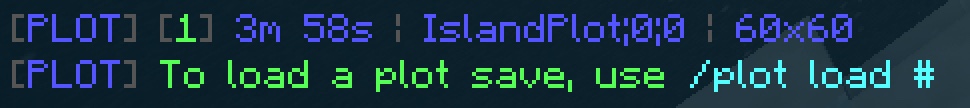
Once you find the one you want to restore your plot to run /plot load (Plot save ID that you want restored)
The plot save ID is the number next to your plot save.
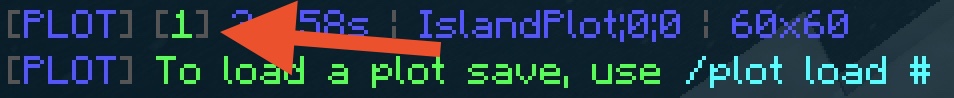
And that's all you need to know to start downloading and saving/restoring your plot!
Download your plot:
1. Login to the server (IP: mc.applepvp.net)
2. Join the IslandPlot server with the command /server creative
3. Go to your plot with the command /plot home
4. Once you're at your plot you can run the command /plot download
If the command is successful you will get a link that you can open and the download should automatically start, if it doesn't start downloading automatically you can click "Click here if your download doesn't start automatically".
And that's all you have to do to download your plot! You should now have a schematic file of your plot.
Save your plot:
1. Login to the server (IP: mc.applepvp.net)
2. Join the IslandPlot server with /server creative
3. Go to your plot with the command /plot home
4. Once you're at your plot you can run the command /plot save
If successful you should get the following message and your plot will now be saved! Keep reading if you want to know how to restore a plot save.
You can run /plot load to see a list of plot saves that you have for your plot.
Once you find the one you want to restore your plot to run /plot load (Plot save ID that you want restored)
The plot save ID is the number next to your plot save.
And that's all you need to know to start downloading and saving/restoring your plot!
Last edited: